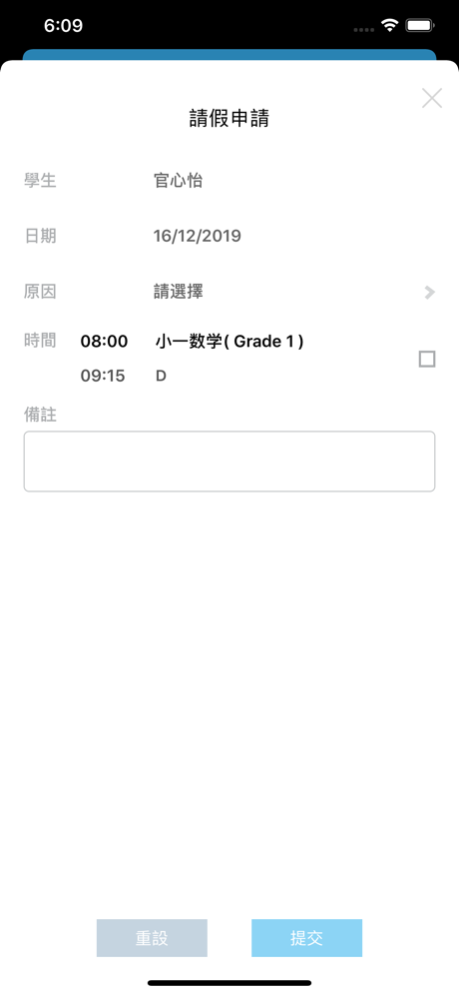Classmind Parent 1.0.2
Continue to app
Free Version
Publisher Description
ClassMind Parent is a tool for parents to communicate with school. It provides all necessary connections in a clean and simple view. With real-time updates, parents can find the most updated information. By posting requests and messages to school through the application, they will get the quickest response. These direct communications are recorded to help parents organize and manage. Therefore parents can further discuss the class detail with their children.
Note: For users with ClassMind account only.
• Track payment issues and records
• Manage schedule in a calendar view to ease leave application and time management
• View dashboard for a simple and insightful overview of the children's performance and records
• Exchange information effortlessly to form a better communication between school and family
ClassMind Parent aims to remove information barrier and increase communication efficiency. Comprehensive information helps parent to strategize their future move and make the best decision for long term.
ClassMind works on most devices. Parents can access the platform through web browsers, smartphones and tablets. Currently ClassMind is working with many schools. You may also work with us as a partner to reach your goals in the long teaching journey.
Dec 18, 2019
Version 1.0.2
Bug fixes and enhancements
About Classmind Parent
Classmind Parent is a free app for iOS published in the Kids list of apps, part of Education.
The company that develops Classmind Parent is Tangor Education. The latest version released by its developer is 1.0.2.
To install Classmind Parent on your iOS device, just click the green Continue To App button above to start the installation process. The app is listed on our website since 2019-12-18 and was downloaded 3 times. We have already checked if the download link is safe, however for your own protection we recommend that you scan the downloaded app with your antivirus. Your antivirus may detect the Classmind Parent as malware if the download link is broken.
How to install Classmind Parent on your iOS device:
- Click on the Continue To App button on our website. This will redirect you to the App Store.
- Once the Classmind Parent is shown in the iTunes listing of your iOS device, you can start its download and installation. Tap on the GET button to the right of the app to start downloading it.
- If you are not logged-in the iOS appstore app, you'll be prompted for your your Apple ID and/or password.
- After Classmind Parent is downloaded, you'll see an INSTALL button to the right. Tap on it to start the actual installation of the iOS app.
- Once installation is finished you can tap on the OPEN button to start it. Its icon will also be added to your device home screen.